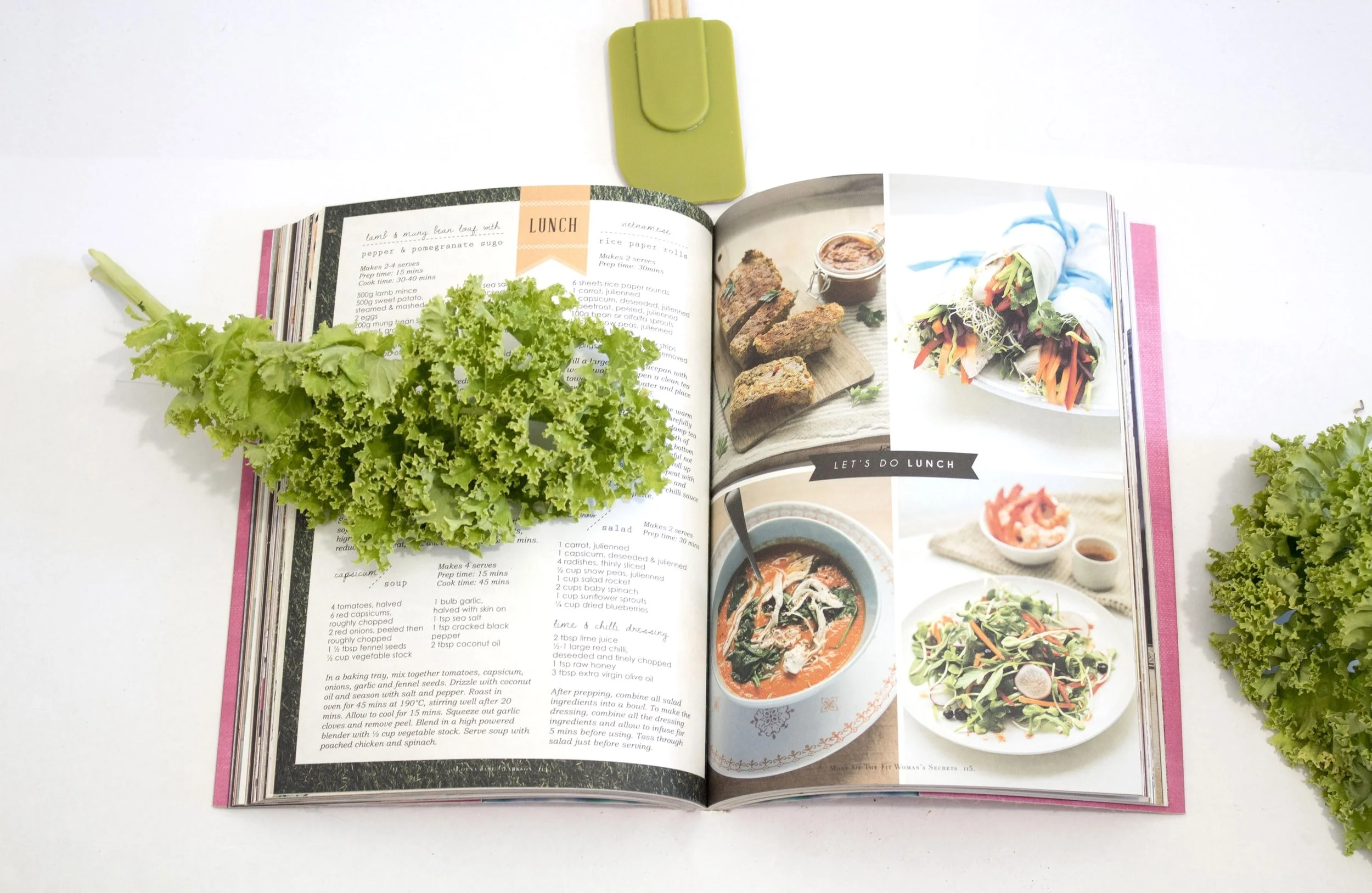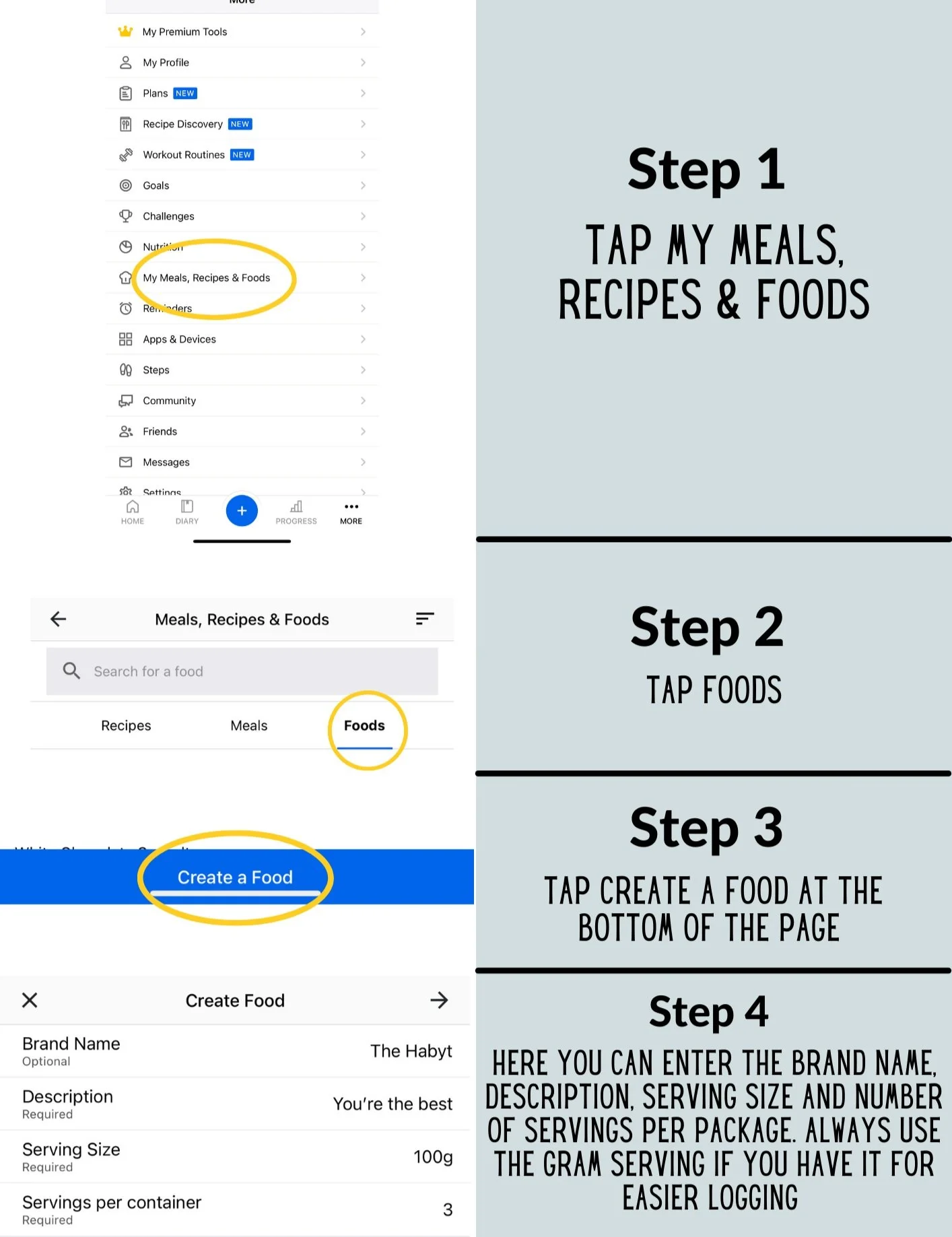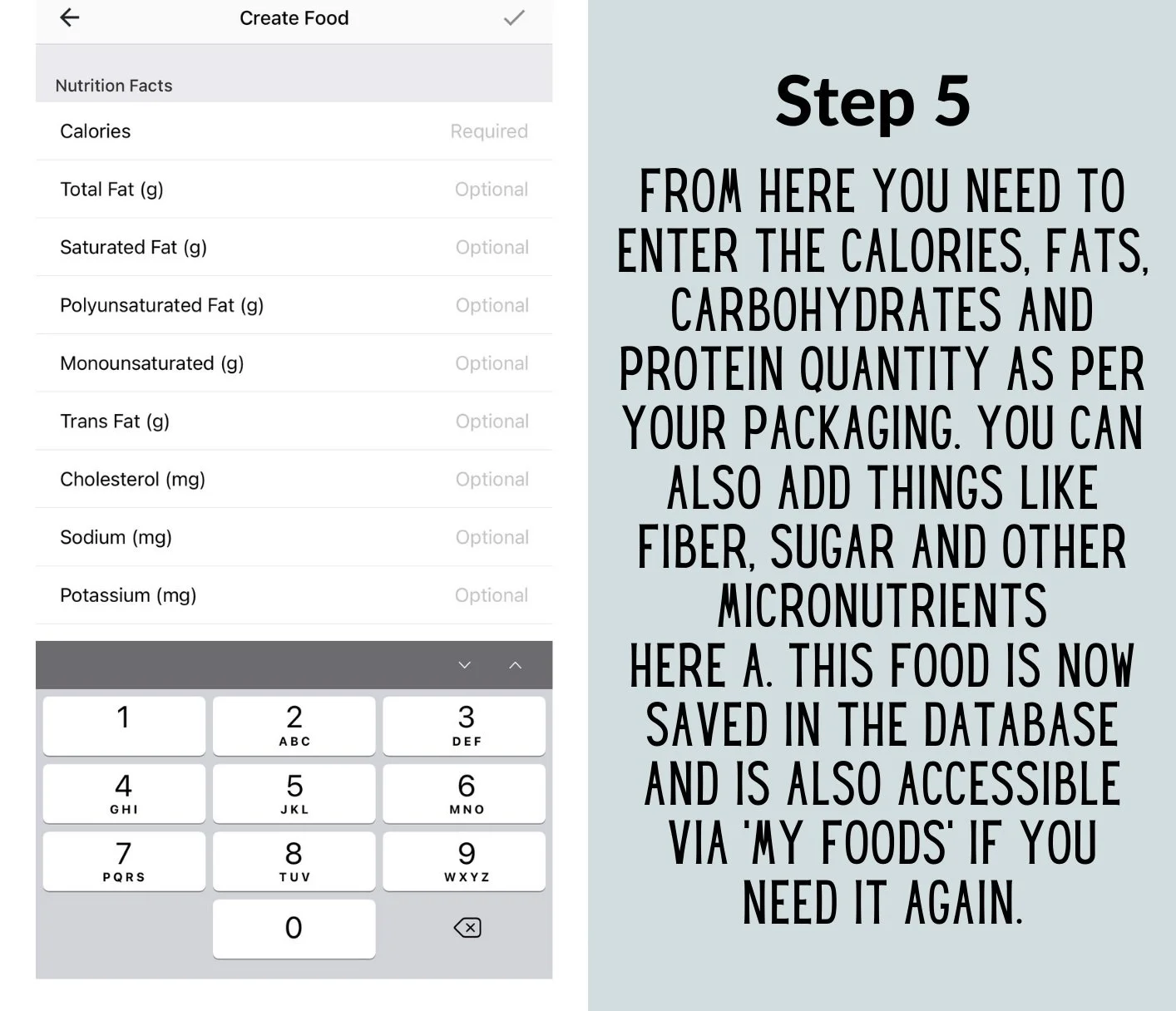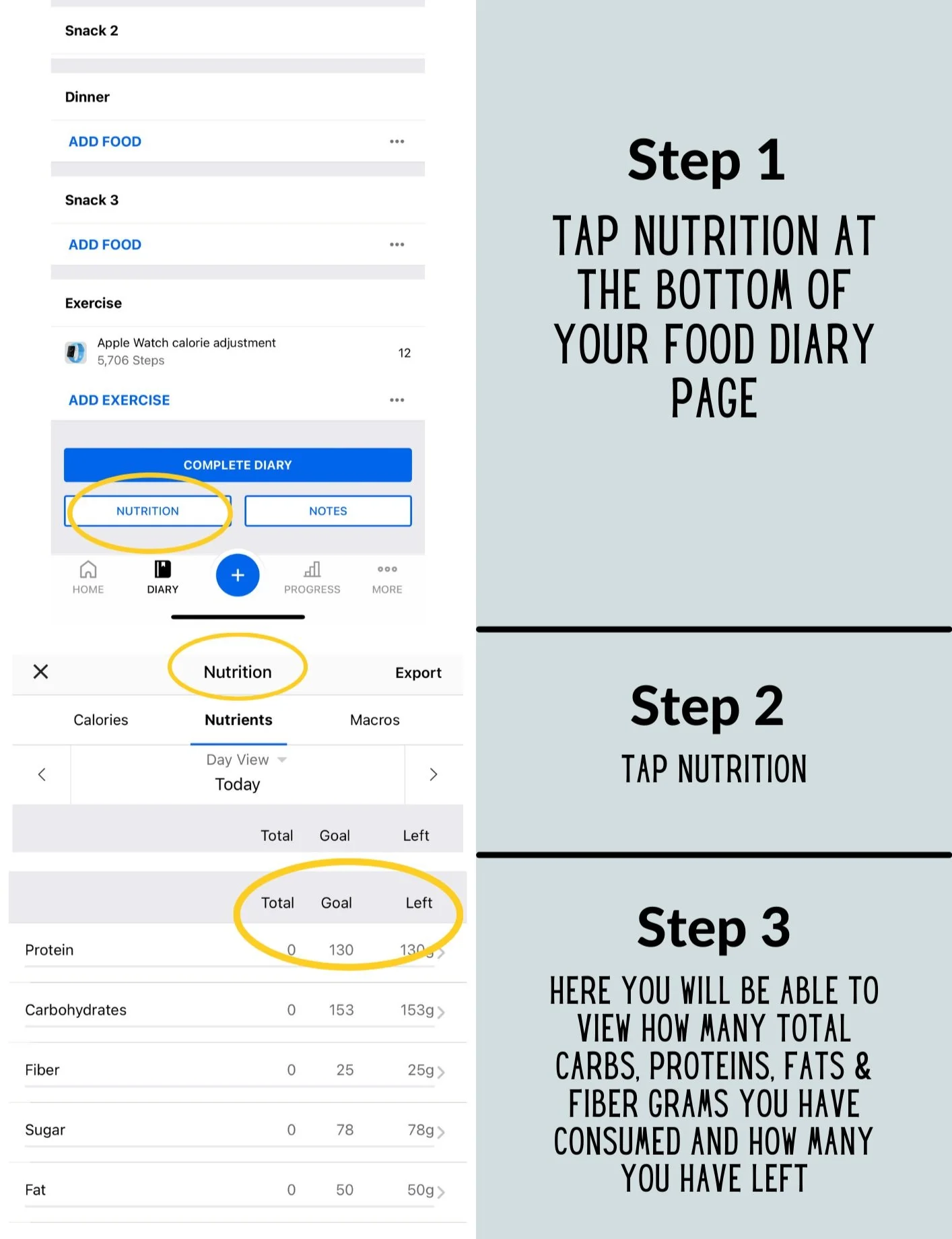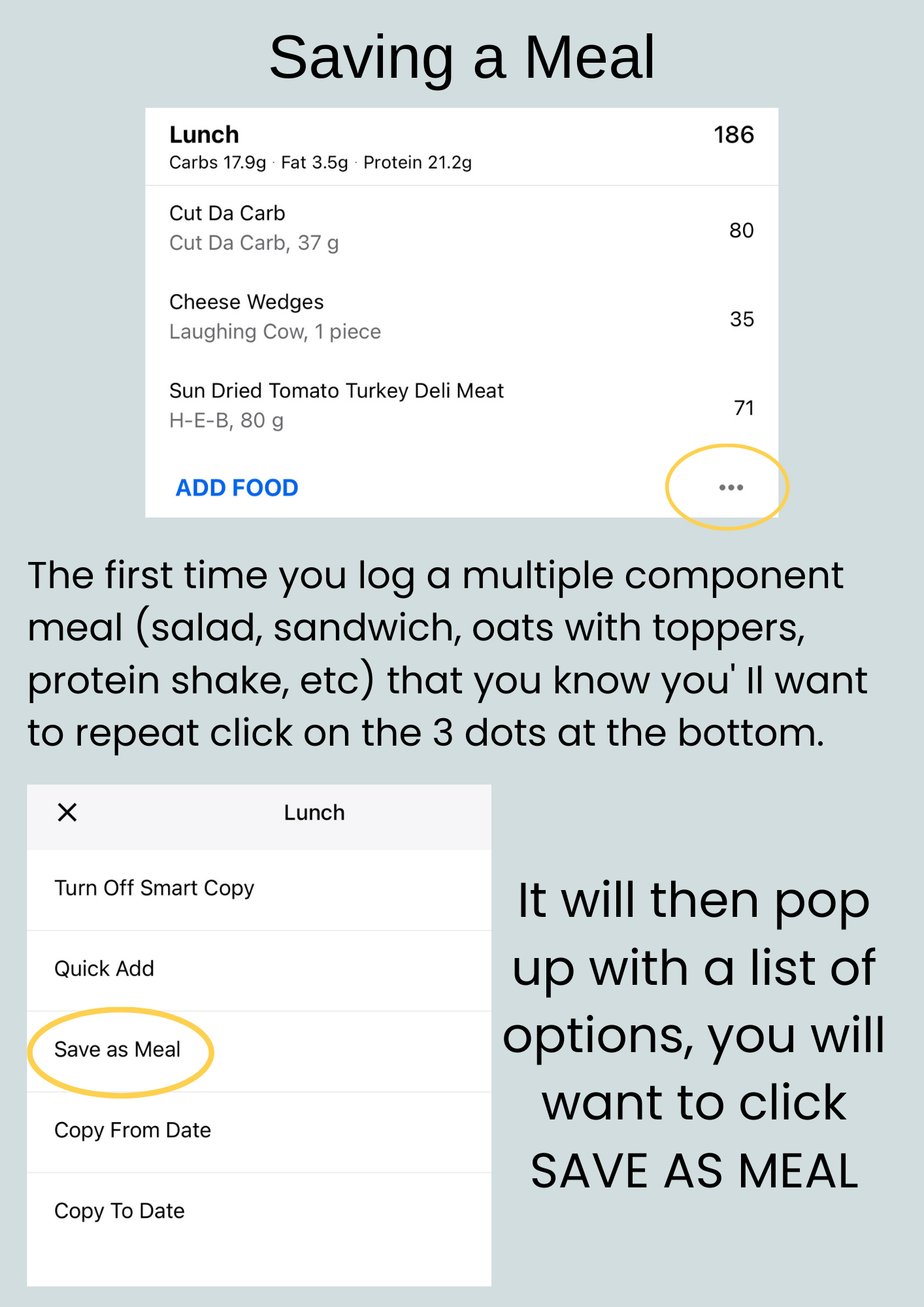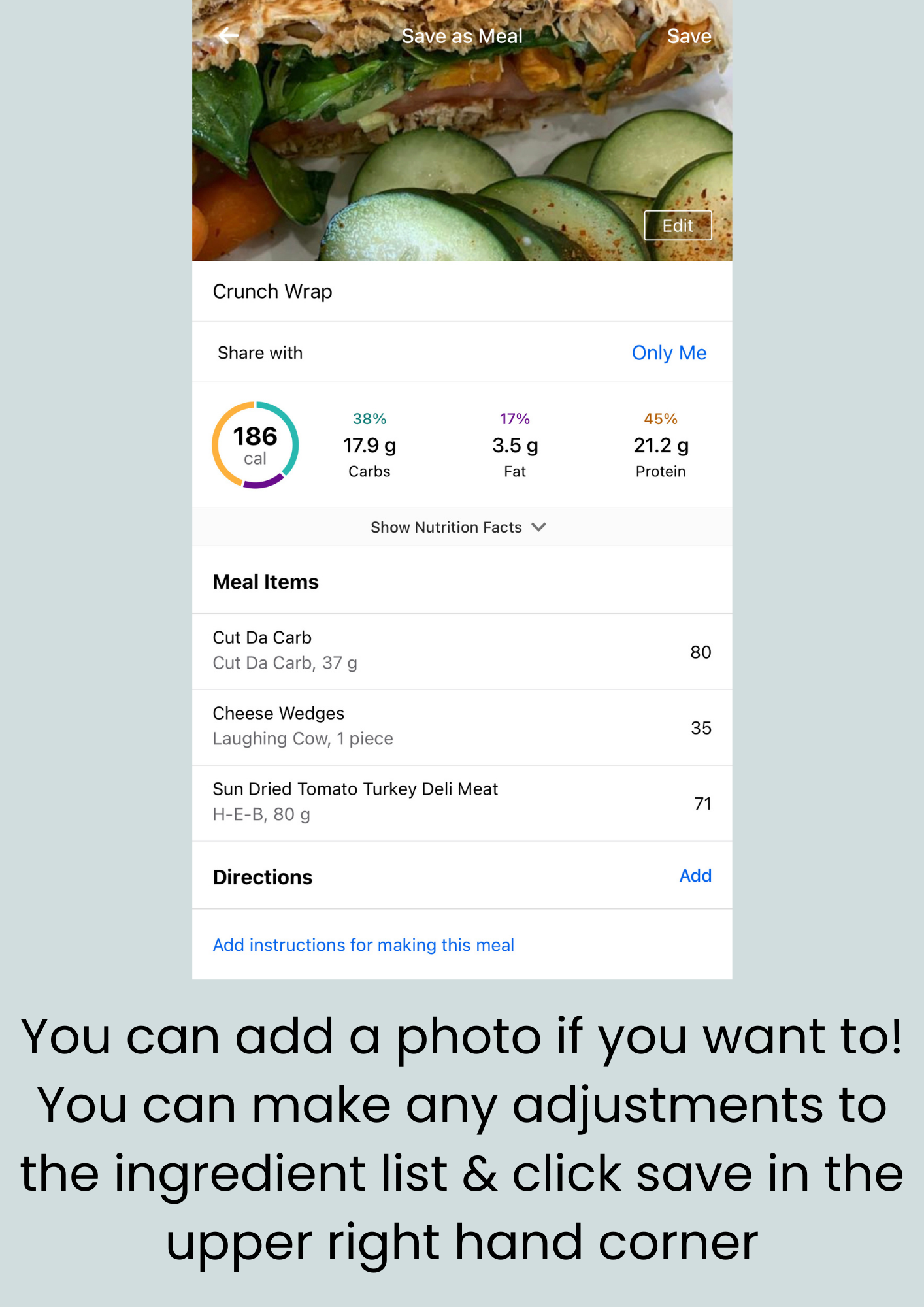My Fitness Pal Tips
Scan the code: You can use MFP to scan the barcode of your food into your diary. This will allow you to pull up the nutrition information quickly and log it into your day. Always check this against the label... it is often not accurate!
Use a scale: To be most accurate, create the most consistency and have the fastest progress, everything you eat must be weighed so you have approximate numbers to track . We recommend using the weight of food in grams over measuring cups and spoons. It’s more accurate!
Select smart: There are a ton of different entries for a food when a barcode is unavailable. Simply use the manual search bar.
Get official: MFP puts green checkmarks next to “verified” entries that have the full, correct nutritional information listed. This doesn’t mean that entries without check marks are inaccurate, verified foods just make complete entries easier to find.
Check your work: Double check any entries you use for accuracy. There are a lot of entries in the food database and they are often wrong or incomplete.
Use an outside source: If you are unsure if an entry is accurate, double check with an outside source like CalorieKing or the USDA website.
You can rename your meals in MFP! Change them from "Breakfast," "Lunch," and "Dinner" to fit your eating time and style. How about ‘Meal 1, Meal 2’...or even ‘pre-workout, post-workout, sweet treat’. Have fun with it!
PRO TIP FROM HABYT COACHES:
Listed serving sizes on packaged foods are helpful when you’re without a scale, but when possible, still weigh and check the accuracy of the label. Often they can be between 1-20 grams off! You may be eating a lot more or less than you thought.
The tare/zero button will save your life. Hit ‘Tare’ to subtract the weight of your bowl and after adding ingredients so you don’t have to use separate bowls (or too much math).
Pay special attention to the fiber amount in food entries because many of them are left blank. You could be getting more fiber than you think!
VIDEO BELOW WILL SHOW HOW HITTING ‘TARE’ MAKES LOGGING MUCH EASIER AND FASTER
Logging a Recipe
Once you have created a recipe in my fitness pal it will be there forever to use! we have written out step by step instructions and Included a video below to show exactly how easy it can be to create and save a recipe!
HOW TO CREATE A RECIPE IN MY FITNESS PAL:
Weigh the pot you are going to be cooking the recipe in. Make sure to weigh it in grams. The best thing to do is take a picture of that pot on the scale with the weight showing and save that picture into the notes section of your phone so you don’t have to weigh it each time, or have a running list of pot weights going for future reference. Either way you will need to know how much that pot weighs.
Make sure to weigh each ingredient in grams if you are adding just a portion of a certain thing. For example: if the recipe calls for two chicken breasts, make sure to weigh those in grams and write that number down before putting it in the recipe, same would go for cheese, sauces etc.
PRO-TIP: I would save any packaging you may have used for step 16 later.
Once you have cooked the recipe you will add the entire pot onto the scale and weigh it. This weight is the pot weight + the weight of the recipe. This is where the pot weight that you saved will come in. You will minus the total weight - the pot weight. That will give you what JUST the recipe weighs inside in grams. Make sure to take note of that number because you will need it later.
Now go into My Fitness Pal and select MORE in the bottom right hand corner.
Click MY MEALS, RECIPES & FOODS.
Select RECIPES at the top.
Then click CREATE A RECIPE at the bottom of the screen
Here you can either bring over a recipe from a website or enter the recipe manually. I find manually to be a bit easier.
You will then name your recipe.
Next is serving, this is where you will bring the weight you got from step 3. That is the total number in grams the whole recipe weighs.
Then you will list all the ingredients and the amount in the ingredients section.
Click the arrow in the top right hand corner.
Next you will see a list of ingredients, check those to make sure the correct item got brought over and the correct amount is showing, if it looks wrong you can then select that item and change it.
You will click SEARCH FOR ALTERNATIVE
Here you have two options, either you can find the item by searching for it directly or you can click SCAN at the bottom of the page and scan the barcode of that exact item.
This is where you can change the serving size that you used, if it was only one serving or the whole container you can input that here under Number of Servings. Then click the check mark in the top right corner.
You have now completed the recipe!! Congratulations!
HOW TO ENTER THE RECIPE INTO YOUR DAILY LOG:
Click on the meal you want to add, either breakfast, snack, lunch or dinner.
Click MY RECIPES on the top
All of your recipes you have created are now here for you to use in the future
Select the recipe you want to add.
Where it says NUMBER OF SERVINGS, you will put in the total number of grams you want to eat from the entire recipe. So if it is only 200 grams of the entire recipe you will put that here.
When you do this, My Fitness Pal will automatically break down the macros for that amount for you.
Then you will click the check in the top right corner and it will add it to your day.
Creating a Food Entry
When you create a food entry this will ensure you have all the accurate information put in! If you can’t find a food item or the grams serving size entry isn’t pulling up, we suggest creating your own food entry, especially for those food items you enjoy often!
How to Check if You Have Hit Your Macros
This can be especially helpful if you don’t have the premium My Fitness Pal feature where you can have your diary be macronutrient based vs calorie based (explained in the next step)!
For any multiple component meal (typically with 3 or more individual food items) that you likely will want to adjust the portion sizes of depending on the day, you can opt to SAVE it as a MEAL
Then the next day or later when you want to eat that meal again, you don't have to enter each component again - it makes it so easy for those repeat meals you eat often.
This can be particularly helpful for salads, protein shakes (that might have powder, banana, powdered peanut butter etc), yogurt bowls, mug cakes, sandwiches and crunch wraps, etc.
They aren't recipes per-say, just meals or snacks that require assembling and likely will have adjustments made if you have more or less macros to work with each day.
For example, if you eat oatmeal every morning, but you like you to change the toppings or change portions sizes, this would be a great idea to keep your basic saved meal a little more barebones and then add to that based on your macros and preferences that day!
This approach is especially helpful when prelogging the day before. You can just add in the pre-set meals you want to use and build around that or adjust slightly if needed.